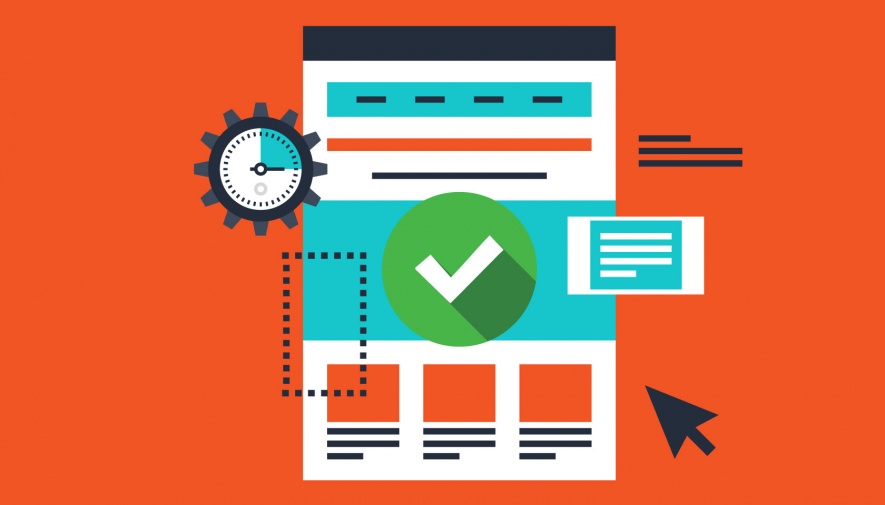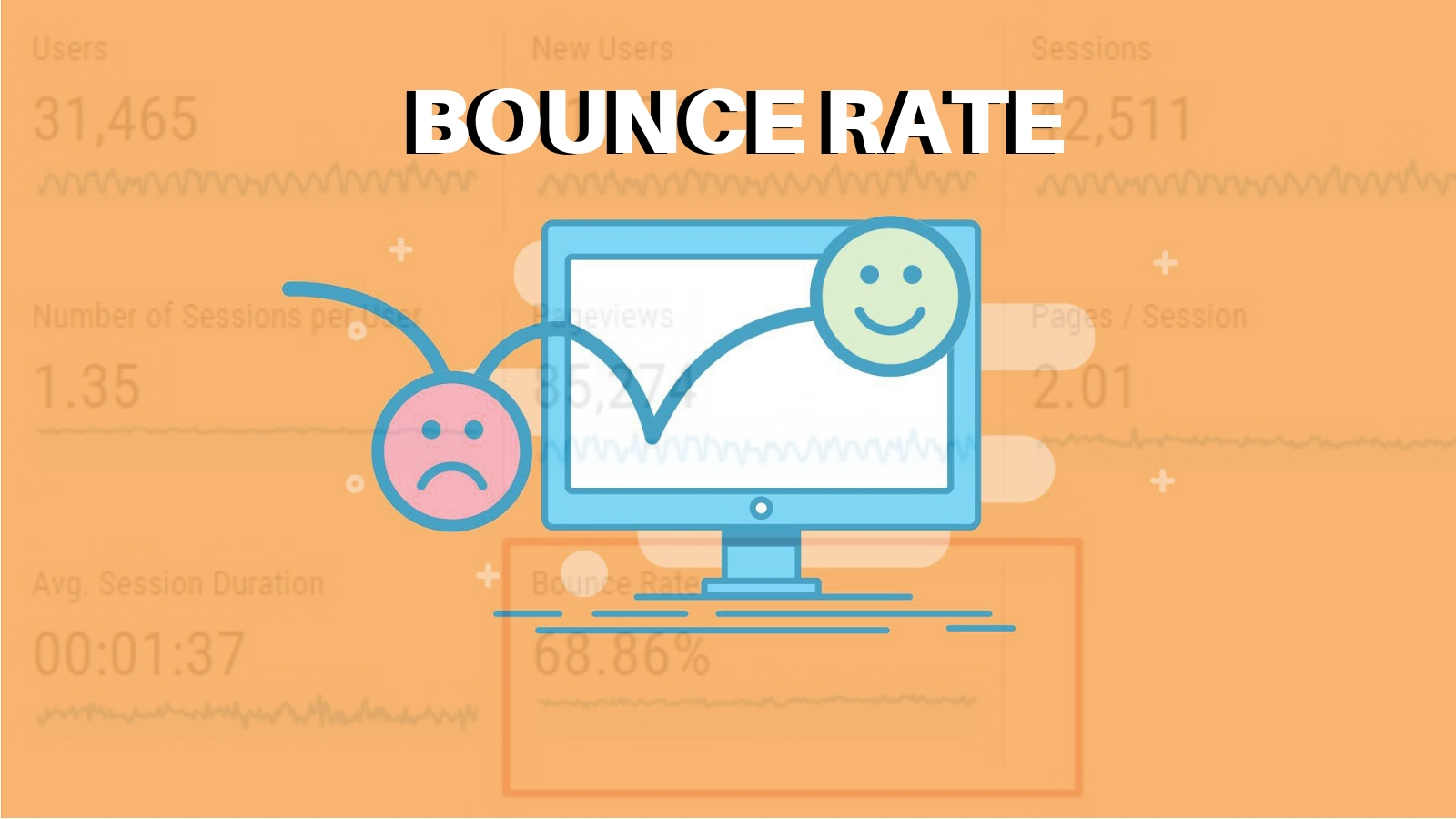How to create animated landing pages without killing the UX
Creating a good animated landing page is a challenge for most of the developers! In this competitive world of the internet, this skill becomes even more important. When creating an animated landing page, one of the most important things that you must know about is its impact on the UX (User Experience). Now, considering all these points today we are going to talk about how you can create animated landing pages without killing its UX.
Also, we will provide some more hidden tips and tricks throughout the article so stay tuned for that.
Now, without further due let’s get started…
First of all, let’s get to know some more about animated landing pages…
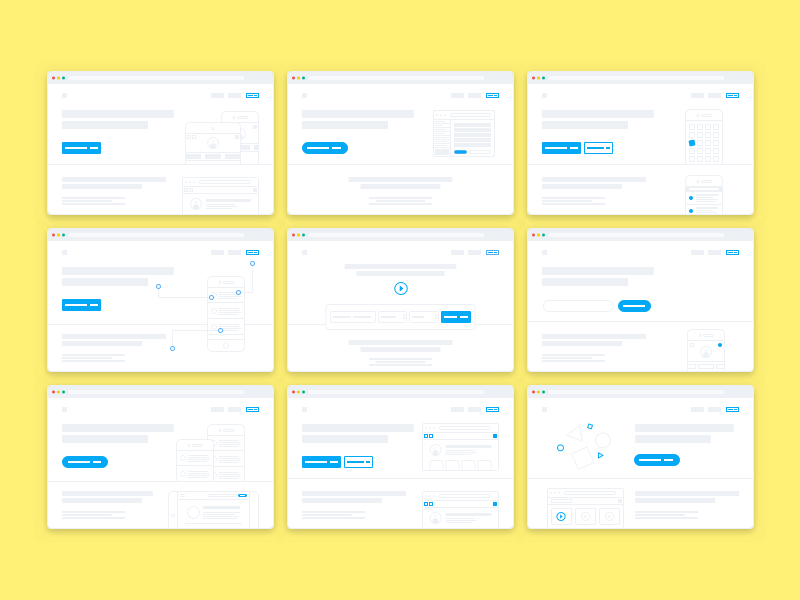
What are ‘Animated landing pages’? :
According to Wikipedia ‘In online marketing, a landing page, sometimes known as a “lead capture page”, “single property page”, “static page”, or a “destination page”, is a single web page that appears in response to clicking on a search engine optimized search result, marketing promotion, marketing email, or an online advertisement.
The landing page will usually display directed sales copy that is a logical extension of the advertisement, search result, or link.
Landing pages are used for lead generation. The actions that a visitor takes on a landing page is what determines an advertiser’s conversion rate.
A landing page may be part of a microsite or a single page within an organization’s main website.’
And, in addition to that; “Landing pages consist of proper responsive and dynamic animations making the page more attractive for the visitors is known as ‘Animated landing pages’ ”
So, basically, if you want to build a very driven landing page which will win your visitors heart and stay updated in an Internet game, an animated landing page is the option for you!
Importance and animated landing pages and UX :
As we already know the importance of landing pages, and how necessary they are for your business; in this part, we will discuss animated landing pages and UX.
Now, Animation has become an essential part of application design. There are many things such as animated buttons, sliders or loading screens, and many more! They are all there, thoroughly crafted to enhance user experience known as UX.
As these components affect your Internet rankings, you should pay attention to such details to get good results. Speaking of the web, the animation is not that widespread just yet. Surely, web production agencies make use of website animation; it allows them to show potential customers what they are capable of. At the same time, most businesses, even if they come from creative industries, are rather slow to incorporate animation into their web design; and it makes you an early bird.
Landing page animation today is a great opportunity to stand out, long-term investment in your brand. It can bring a truly memorable experience to your website visitors, who will then become your customers.
But for this to happen you need to make things right, and today we are helping you out doing this!
Ideas and points to keep in mind :
1. Add Dynamics and Style
Animation can live up any landing page, so simple page motions can be added just to give your landing page a prettier look and create the right mood. Also, take one step further and make your animation interactive like, some objects on your landing page would start moving whenever a user hovers over them with a mouse. Such aesthetic animation can become a means of embellishment, bring in some fun or support the impression of a top-notch company offering high-end services.
2. Invite Users for a Game
You can use animation in a way to invite your users to interact with your landing page and every such interaction would make the story evolve, which will feel like a game. And if you manage to come up with an original idea, such a playful landing page will surely create a truly exciting experience for your users.
3. Introduce Your Product
If the product you offer is software, either cloud or desktop, you can use animation to let your potential customers test it outright on the landing page. It is a great idea as the viewer starts trusting you more, for giving them it for free and fast. Just, create an animated prototype of your product, put it on your landing page, and invite users to take a live demo. And that’s how it will work.
4. Make Waiting Fun
In addition to being beautiful, fun, and engaging, animation can also be functional and improve your landing page UX. One of the most important things that a user hates is, Waiting! Nobody likes waiting for the landing page to load. And that’s the reason animated preloaders exist. If implemented properly, they can turn to wait time into a pleasant and entertaining experience. So, making waiting fun is a great way of engagement.
5. Show More Using Less Space
If you have a lot to tell and show to your users but want to keep your landing page design clean and simple, animation can help you as well. By using animation you can present multiple ideas to the users while using limited screen space. It can contain things like text changing, sentence automation, slideshow, etc. Just make sure you give enough time for its change in animation.
6. Improve Landing Page Navigation
Animation allows for fancy navigational transitions. For example, as you scroll down the landing page each new section can make a bold appearance as its elements load gradually in an animated way. Such animation adds dynamics to the landing page and allows you to focus users’ attention on some most important elements.
7. Attract Attention to Key Elements
Animation can be used to draw attention to important page elements and encourage users to perform an action. For this purpose, you would animate the object you want users to focus on while leaving all the objects around it non-animated. You can animate buttons, forms, their elements, or any other object that would make users notice something you want them to spot.
8. Provide Visual Feedback
If some of your landing page elements encourage users to perform an action; like filling in a contact me form or signing up for a newsletter. Animation can be helpful at giving them visual feedback. That’s how you can also use it for providing ‘Visual Feedback’.
9. Make Objects Move Naturally One at a Time
You want your animation to look natural, which means you need to make your moving elements obey the rules of physics. And one of these rules is avoiding linear movements, as they look mechanic and artificial. Make your animated object move the same way to achieve a more natural look; in animation terms, this technique is called easing. So, make sure it is easy.
10. Reveal Elements in the Right Order
When you animate several objects, their motion should be perceived as a flow guiding users’ attention in one direction. So, if you have several elements placed horizontally in one row (like in the example above) or vertically in a list, and they are equally important, such elements should appear one by one at the same pace.
11. Animate With Style
Another crucial factor is the duration of animated motion. It shouldn’t be too fast so that users could notice the transition, and it shouldn’t last too long not to force users to wait. According to researchers, optimal timing is between 100 and 500 ms, as the human brain cannot recognize any motion faster than 100ms. So mind your timing.
And here we caught up in today’s blog! Today we have discussed ‘How to create animated landing pages without killing the UX’! And we really hope you like today’s blog post, as much as we like to share these productive things with you! If you have any queries, questions, additional information, or even praises the comment box is all yours! You can tell us your thoughts there, we will love to hear from you. There are many other blog posts that will definitely help you, we recommend you to check them too. We hope to see you in another blogpost of Applanding, and until then see ya!