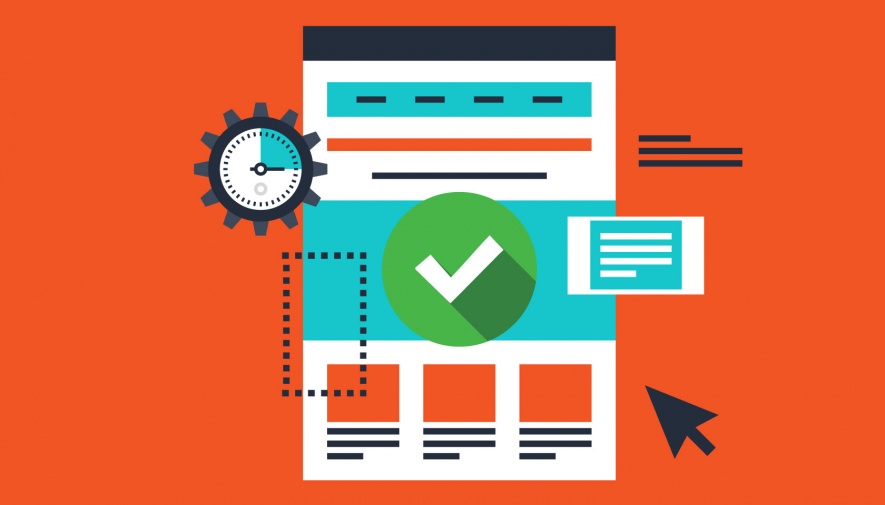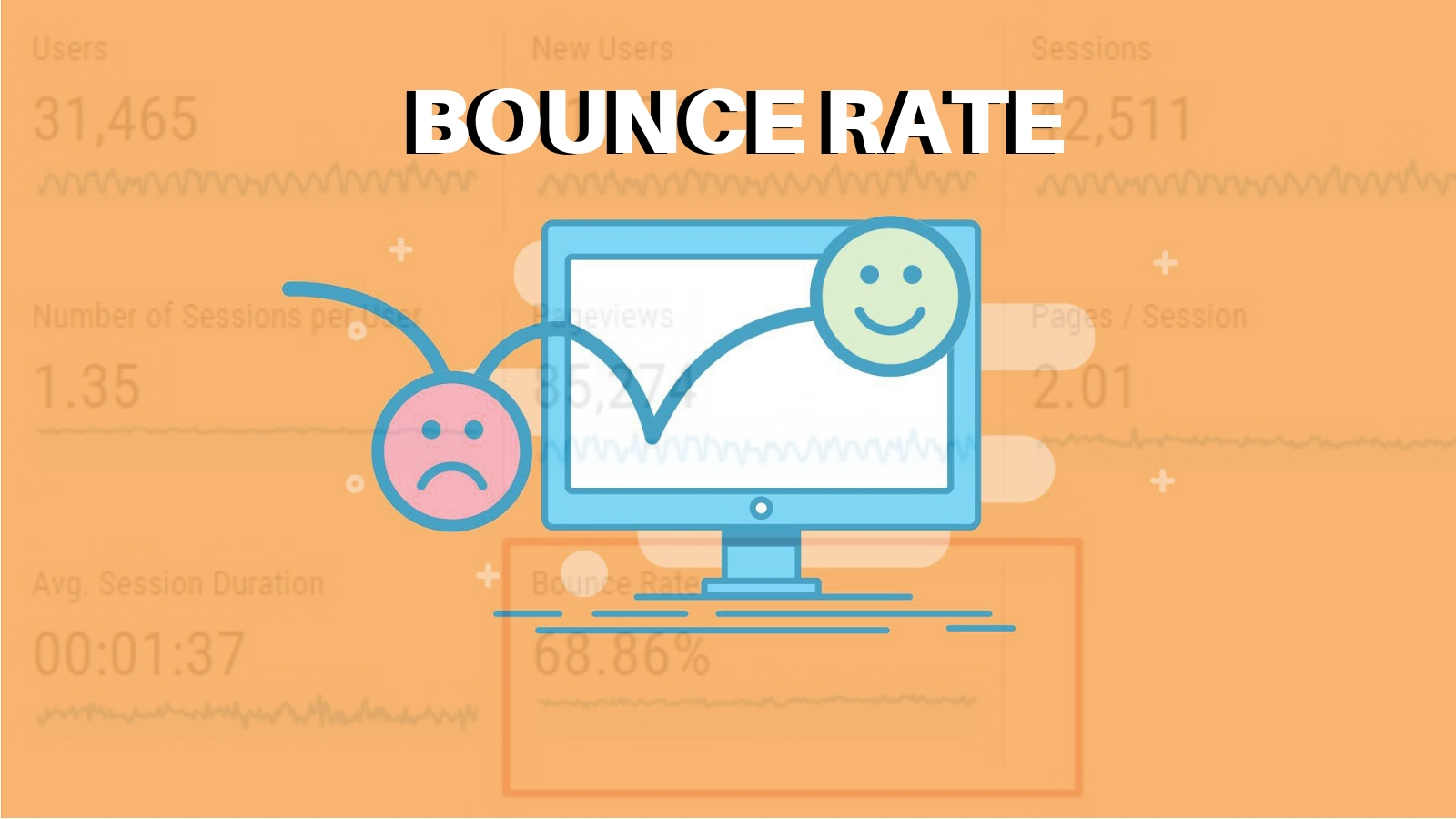Create customized high quality, pixel perfect app screenshots for iOS and Android.
Apphome.page helps in designing and generating professional screenshots for iOS and Android apps at the same time.
Whether you’re a Graphic designer or an app developer, the app screenshot plays a vital role in increasing the success of an app by grabbing customer’s attention and convincing them to download a mobile app or game app.
Instead of just capturing the screenshot and calling it a day, the better way for developers to allure the users to download the app and capture their interest is by adding graphics and demonstrating the app functioning on the device.
It has the effect of creating you would like to download it, right now!
Benefits of app store screenshots
Helps in saving time and increasing your app’s conversion rate
In 2014 a study stated that around half of app users found their last app by searching in the app stores. What was the reason? Amazing screenshots help to get the attention as users trawl the search results for something that the stimulator is searching for. This is even more captious when apps look similar for given search terms. A beautiful screenshot could entice someone to download the app. Optimizing app store pages is an essential element of an effective app marketing strategy.
If we take a closer look at the users who actually use the Apple App Store to search for apps, then nearly 47% of Apple users find new apps by searching the AppStore and 53% of Android users find new apps by searching the Play Store come directly from searches on the App Store, which is very significant considering that screenshots comprise nearly 75% of the app listing in search results. Enhanced Screenshots increase the propensity of users to download the app by at least 30%.
Not optimizing your screenshots and ignoring to work on both the visuals and the copy will not only hinder your growth but also increase your cost hence affecting the profitability.
App screenshot ensures that all the features and functionality of your app are easily noticeable to every visitor of your app page. screenshots, icons, and videos have been found to be more effective in dispersing relevant information to the target users than/ app name and app description.
App screenshots allow your app to show all the features and functionality to users that visit the app page. People gain more information through your icons, videos, and screenshots than they do from your app name and app description. Having a good screenshot plays a vital role in your conversion rate optimization(CRO) as it leads a user to download the app after viewing screenshots. It helps to stay ahead of the competitors. The quality of your app store screenshot is a significant parameter in determining your on-page App Store Optimization. To boost your conversion rate optimization screenshots in the apple app store and google app store is vital.
Having beautifully designed app store screenshots plays a critical role in on-page App Store Optimization (ASO). Optimizing screenshots within the Apple App Store and Google App Store can significantly increase your conversion rates.
Thanks to plenty of tools available for the creation of screenshots for both iOS & Android has never been easier or affordable earlier.
Here are Top tools that you can use to create nice screenshots and promotional images with minimal investment and difficulty:
- App Screenshot Maker by AppInstitute
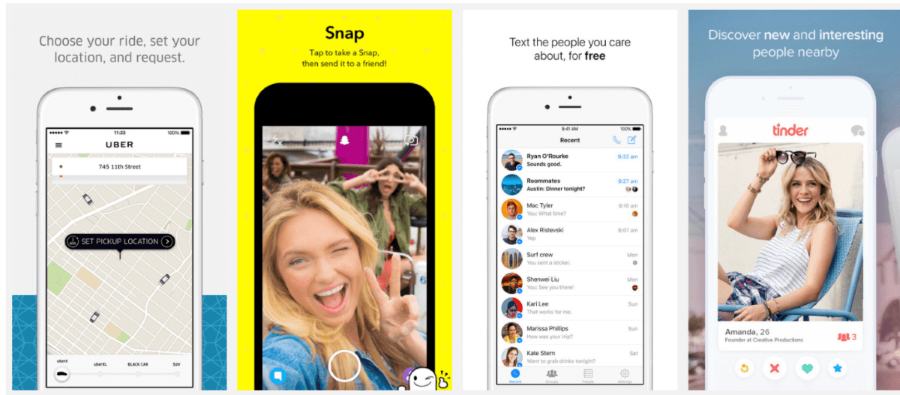
AppInstitute has created a free app screenshot maker for iOS and Android app to create app screenshots in minutes, and focus on making the best product possible. It is fast and easy to use, this tool allows to customize layouts, colors, and backgrounds, to create screenshots
The tool comes with 8 basic templates and 4 different device frames. Its “cloning feature” helps you in quickly copying a set of screenshots for other apps or during app localization. Apart from the “cloning” feature of a set of screenshots, there is no easy way to translate and localize them. It automatically led you to a lower resolution version when generating your screenshots. It seems like the latest device frames are not yet added to their gallery. Currently, App Screenshot doesn’t support iPad and iPhone X devices.
2 ShotBot
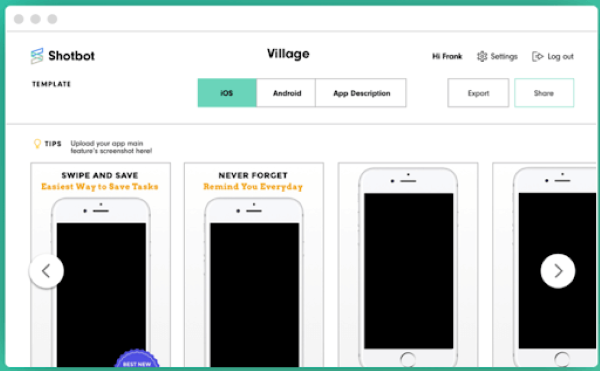
Shotbot is another tool to create screenshots for your app. It is a free tool that allows app developers and graphic designers to design and generate great looking screenshots. With Shotbot you can easily Design and caption your screenshots for the App Store.
You can Give them a caption, select a background color. Drag and drop your app screenshots into our mockup templates.ShotBot offers you a set of 5.5-inch display screenshots that you can upload directly to Media Manager and generate screenshots for every iPhone model.
Shotbot currently offers 4 templates that are fairly customizable. It doesn’t offer a lot of layouts and customization options, but the provided ones look amazing!
Unfortunately, there is no easy way to localize the screenshots for different countries and languages. Another limitation is that there is no option to create screenshots for iPad or any Android screenshots at all.
3 Davinci Apps
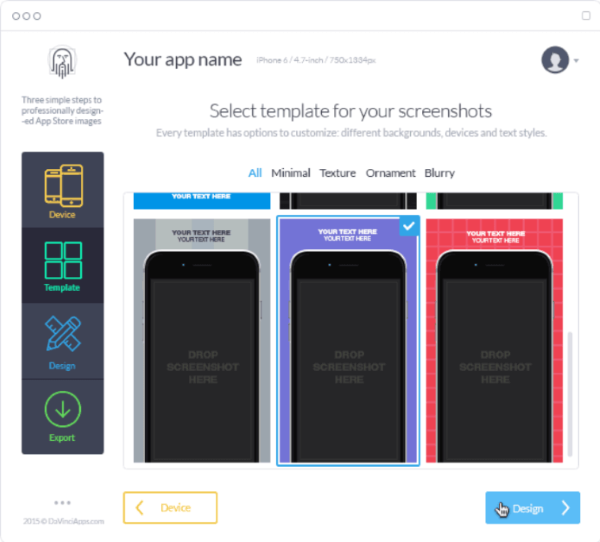
Davinci Apps offers a free plan and a premium plan with more devices and customization options for your screenshots. They provide equivalent functionality for both iOS and Android apps. Unfortunately, already the most important device size for iOS, the de-facto standard for screenshots (iPhone 5.5-inch), requires you to get on the pro/paid plan. It is an amazing screenshot builder. It offers fully customized templates, devices, colors, framed with image size requirements from the App Store and Google Play Store.
Besides that DaVinci Apps offers an enormous amount of various templates and layout variations to start with. Their interactive editor allows you to quickly design and edit great-looking screenshots in no time. Currently, you can only customize the background color. It’s impossible to vary the font size. There’s also no easy and quick way to localize apps.
With a paid subscription you can customize background images, you can create screenshots for iPad Pro and Android tablets and you can create screenshots for iPhone X and iPhone 5.5-inch series.
You can create screenshots effortlessly for free of charge (with watermarks for professional devices), or subscribe for a professional Plan for 99$/year.
4 App Store Screenshot
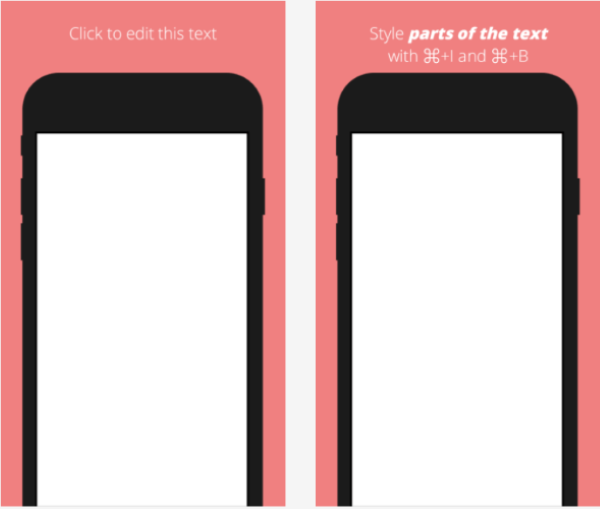
App Store Screenshot is a great free tool that even requires no signup! It has a sleek and modern interface and lets you create great screenshots for all devices including tablets for both platforms. The only issue we found is that you cannot design individual screenshots. All screenshots use the same layout/template. Besides that the tool over a huge amount of customization options: different device frames, background color, and gradients, custom fonts and font colors, fine-grained font sizing, manually adjust the size and positioning of your text, device, and screenshots.
It’s one of the fastest and most straightforward tools to create screenshots and definitely a recommendation for people that quickly need to create appealing screenshots.
5 Appure
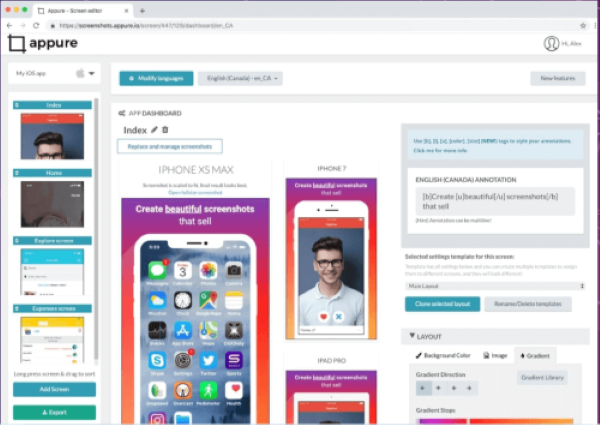
Appure is one of the only tools that offers a dedicated workflow to localize your screenshots for different languages. It’s available both as a free and paid version and lets you create screenshots for all devices including tablets. The tool offers a lot of customization options like background color, image, or gradient as well as screenshot orientation, frame, rotation, and much more. It’s even possible to randomize the layout and get brand new designs with every click!
The only major issue is the complicated interface with banner advertising on the free version. It takes some time to get into all the configuration options and customize the screenshots exactly how you like them. There are also no layout templates, so you basically have to go through all the options each time.
Additional features with the paid subscription include:
- Unlimited apps and downloads
- Unlimited layouts
- Unlimited custom fonts
-
Unlimited localizations per app
6 StoreShots
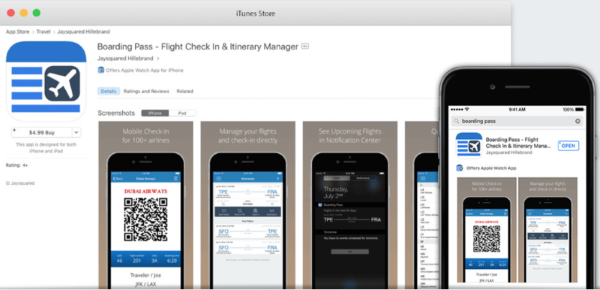
Promising to save your hand from click exhaustion, StoreShots offers a bulk upload and framing of the screenshots based on any device that the users might have (for App Store only). You can customize layout, backgrounds, fonts, and text position and localize the screenshot text and description inside the StoreShots.
Automated structured export to iTunes Connect is available with integration with Fastlane Deliver. Pricing is per exports: FREE up to 30 exports, 10€ per 100 exports, 20€ per 250 exports and for 50€ you can get a thousand of exports.
7 PlaceIt
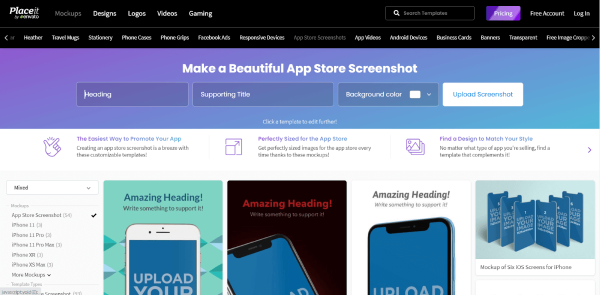
PlaceIt is probably one of the biggest product mockup sites on the internet. No wonder they have their own category dedicated to app store screenshots. On the site, you will find over 60 layouts for iPhone, 10 for Android, and 9 for iPad. Even though there are a lot of different designs, it’s not super easy to create a great looking set of matching screenshots for your app as you will have to create them one by one.
When it comes to customization, you have some options like changing the font family, size, and color as well as work with a lot of custom background graphics. We didn’t find any easy way to localize your screenshots or further customize the templates. You also won’t get a free preview as other tools have.
8 Screenshot Builder by AppToolKit

ApptoolKit is a replacement for the popular service LaunchKit that was acquired by Google and later shut down in 2017. They open-sourced their whole suite of tools and the team behind AppToolKit took advantage of that! Basically, it’s a skinned version of the original Screenshot Builder offering the same features (and unfortunately also limitations).
The tool offers 8 different layout options for iPhone and 4 different color variants. Once the basics are set you can add your caption and further customize the screenshots: font family, custom fonts, font size, weight, color, and background images. You can then automatically generate screenshots for all different phone sizes. Tablets are only included with the pro subscription.
We didn’t find an easy way to localize screenshots. It also looks like that currently there is no option for iPhone X screenshots nor the iPad 10.5-inch.
Additional features with the paid subscription include:
- Unlimited screenshot sets
- Tablet layouts for iOS and Android
- More screenshot templates and device frames/colors
- Export all device sizes
9. Apply Pixels
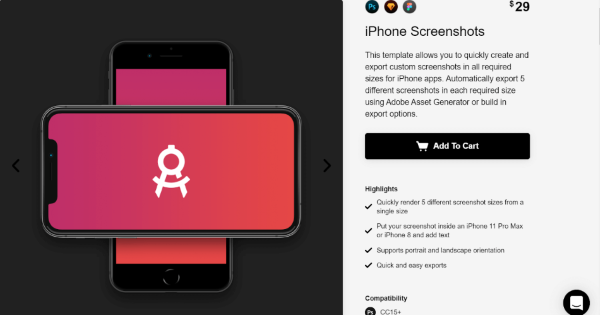
The team from Apply Pixels has some of the best design templates on the market for both Android and iOS. The same goes for app screenshots: They offer templates for iPhone, iPad, Android phone, and Android tablet screenshots. The templates include all sizes, orientations, and colors and are available for both Photoshop and Sketch.
They come with custom actions that quickly allow you to export your screenshots to the exact required sizes for App Store Connect. The templates itself are clean, well-documented, and structured. Customization options are limitless.
10 iOS Jetpack
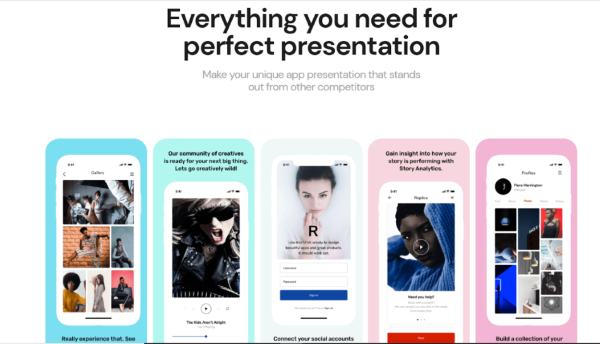
iOS Jetpack has beautifully organized and easy-to-use screenshot templates for your app. The templates itself are neatly organized and perfectly customized and export to every size for the App Store. They include different kinds of device frames and colors as well. The Only issue with iOS jetpack is that it doesn’t have Android screenshots. It is a non-automated and manual process The templates are currently for iOS only but include all devices except the iPad 10.5-inch. They are available with a one-time payment starting at $38 with tons of design and layout inspirations.
Features:
- Predesigned Templates & Devices
- Easy App Screens
- Easy Replacement of Backgrounds and Text Styles for App Store iPhone & iPad
- Screenshots Facebook and Product Hunt Images