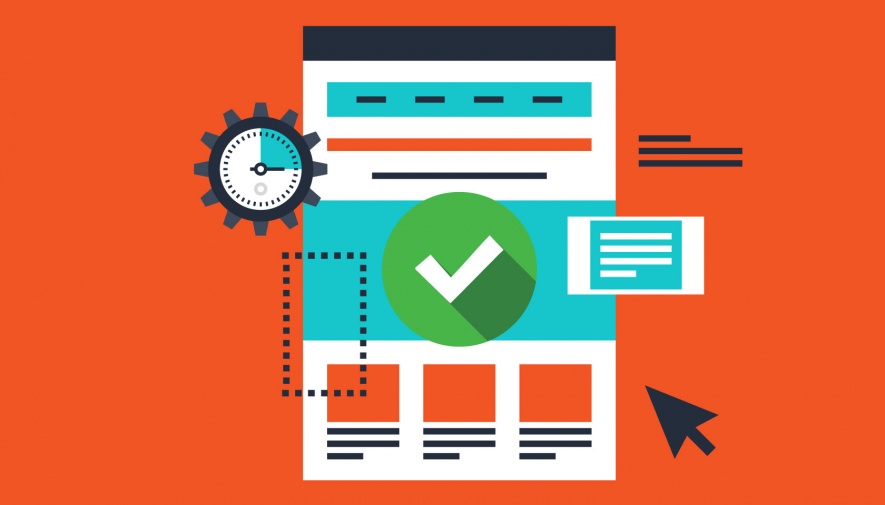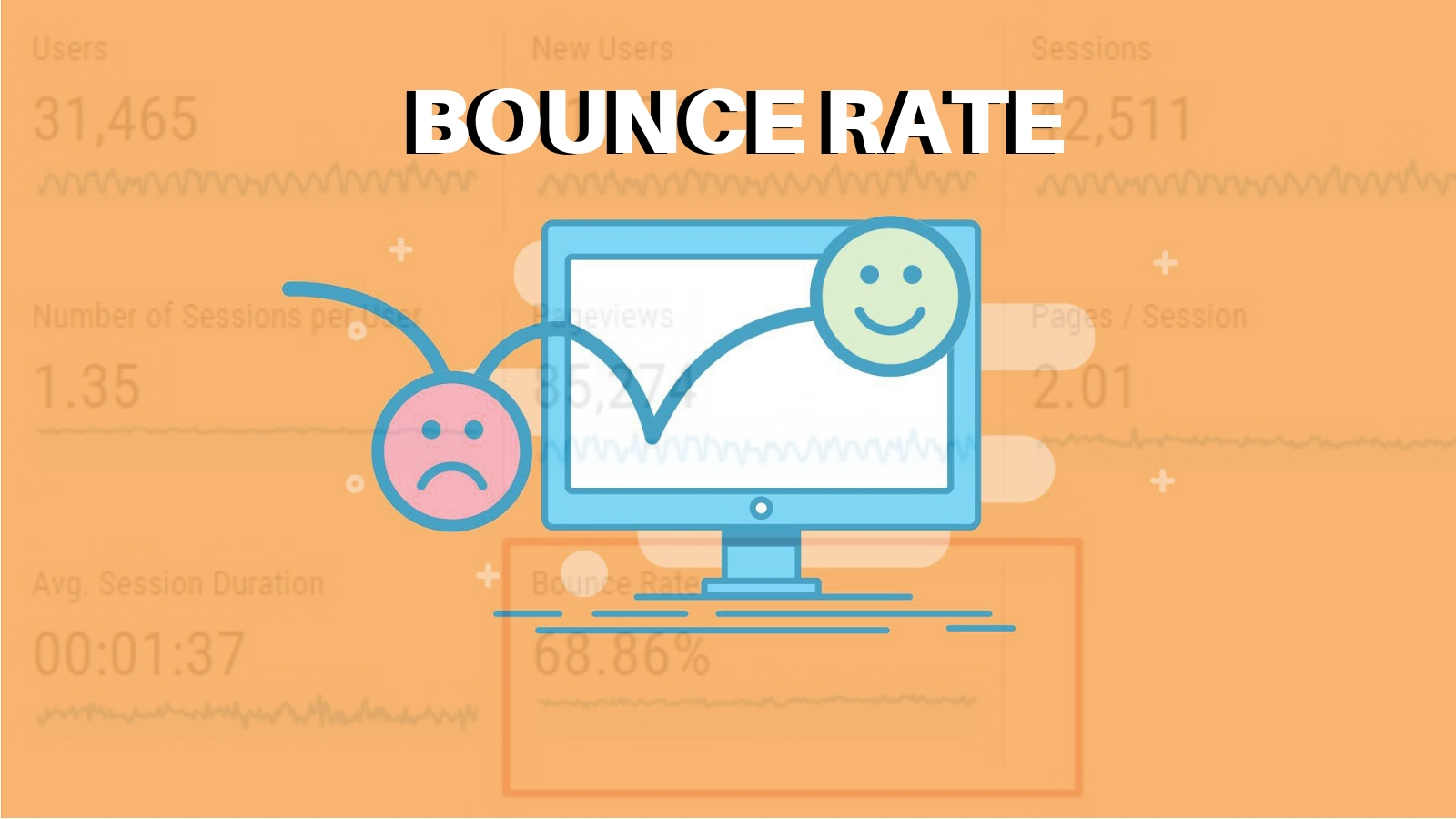Most effective ways to quantify landing page performances without being a JS ninja
Having a business website and making it successful is a dream goal of all people who own a website on the Internet! Now, here is when the real thing starts to come up.
Just owning a website or driving traffic to it isn’t enough until that traffic is utilizing and surfing through your website for a longer time. And as we discussed in some of our previous blogs also, the main reason for not getting enough traction from the website traffic and having a high bounce rate is a Slow site!
Now, today this is exactly what we are trying to solve here! Today we are going to discuss ‘Google PageSpeed Insights’ an effective tool by google that can help you do exactly the same, without being any JS ninja for doing so!
And also some more facts and alternate tools to make your website perform better!
So, let’s get started.
Before, we begin, let’s get to know a little bit about google page speed…
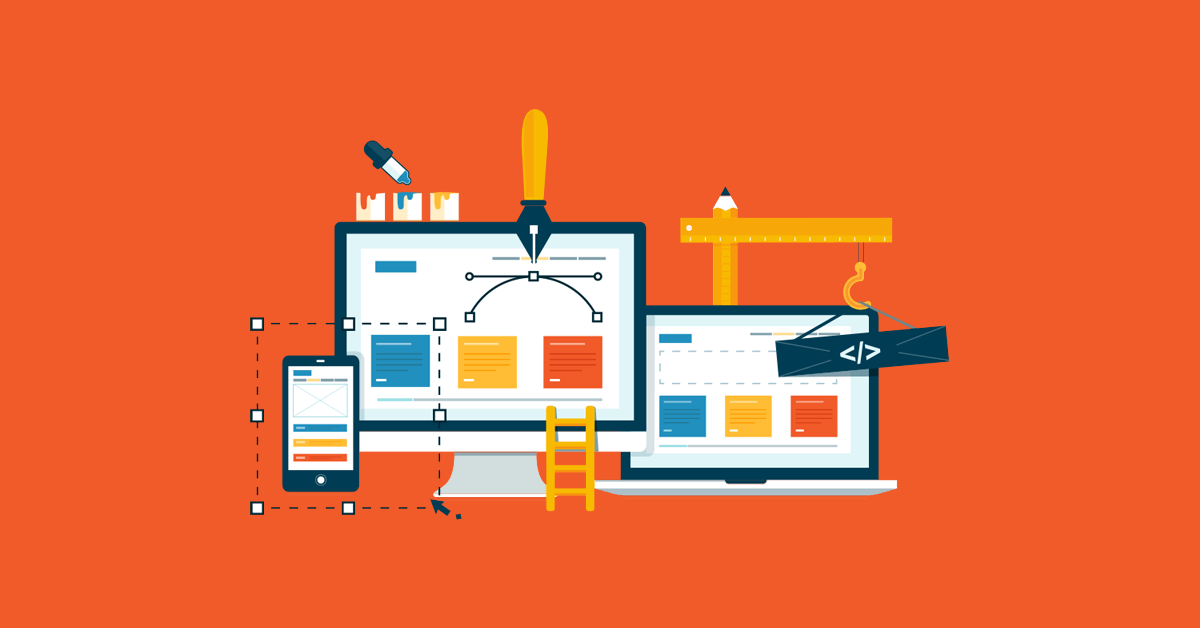
Google PageSpeed Insights :
The Google PageSpeed Insights module, also known as mod_PageSpeed, is an open-source server-level package or a set of tools that help optimize your site for it’s loading time or page speed.
You can think of it kind of like a WordPress plugin if your site is on WordPress.
It is the tool provided by Google, to help site owners understand better what to do and what not, to perform and rank better on Google itself.
Google PageSpeed Insights is the easiest tool to test your site speed. It gives you a score and also tells you what to fix and how you can fix it. And you can use that to increase page speed and decrease bounce rate.
Now, as we get to know a little bit of basic information about the Google PageSpeed Insights module, let’s get to know how it works.
How to use Google Pagespeed Insights :
Using Google PageSpeed Insights is incredibly easy. Just follow the following steps to get the result just in seconds -
- First, you need to navigate to the website. From there you can enter any URL from your website to test out. (A good place to start is your home URL.)
- When you hit enter Google will load up the page and take note of the results. (This part might take a few moments, even if you have just a simple HTML page.)
- Once it’s loaded you’ll see a few things. First, you’ll see the score your page received as well as a breakdown of whether it’s good, okay or bad. After that, you’ll see a breakdown of the time it took to do different things, like when the first items appeared on the screen, how long it took the page to be usable, and how long it might take between input and it appearing on the screen.
- Then it will alert you to a few opportunities you have to make the page faster (more on those in a minute).
And then it will also show a few diagnostic things, though they don’t really have much bearing on your page speed score. That’s the plus point of this.
Another fact is, all of this is also sorted by mobile or desktop version. There’s a good chance you’ll have wildly different results between the two platforms. You can just switch between two, by clicking on the mobile and desktop icons at the top of your screen at that time.
Now, when you get your page speed score back, don’t worry specifically about the number you see. The exact number doesn’t matter. Instead, the color, red (poor), yellow (medium), and green (good) is really what matters the most for your website.
One of the good things about Google PageSpeed Insights is that it will show you actionable items on what you need to fix on your website. And it will likely give you the solution you need to implement, so you don’t need to seek randomly for the solutions.
And this is what we have for you about the Google PageSpeed Insights module, now as we have told you all the key points about it; let us tell you some more tools like this.
Alternate Tools for Google PageSpeed Insights :
- GTmetrix
- Pingdom
- Webpage Test
- StresStimulus
- DareBoost
- KeyCDN Site Speed Test
- Chrome’s DevTools
These are some alternate tools like the Google PageSpeed Insights module that you can use in the case, they work exactly the same, and some of them also available in paid versions with some additional features. But most of them are available free of cost, you can access them just from your Internet connection.
And here we caught up in today’s blog! Today we have discussed the most effective ways to quantify landing page performances without being a JS ninja! And we really hope you like today’s blog post, as much as we like to share these productive things with you! If you have any queries, questions, additional information, or even praises the comment box is all yours! You can tell us your thoughts there, we will love to hear from you. There are many other blog posts that will definitely help you, we recommend you to check them too. We hope to see you in another blogpost of Applanding, and until then see ya!